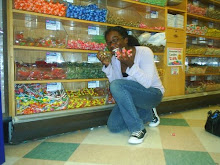After this, the player will be asked if s/he would like instructions on how to play the game, as well as how they would like words that are emphasized to be presented (I always select option one so the emphasized words are displayed in a bold font). 
Reed begins the story by describing the current settings to the player; I learn that this night is a special night for my people, and that a “telling” is going to happen. I learn that I resides in a tent that contains certain possessions, some of which are important for the night of the telling. This is a point at which the puzzle-playing aspect of the game comes into play. Before I can leave the tent, I must first select some of my possessions because they are needed for the telling. I learn that a symbol of my occupation is hanging in the center of the tent. Another small puzzle is presented to me when I am told that there are two items of interest, a medicine bag and a dagger. I am not sure what my profession is, so to be safe I take both. Interestingly, whichever I item I choose first becomes my profession, so in this instance I am a healer because I take the medicine bag and then the dagger—the dagger now belongs to my lover.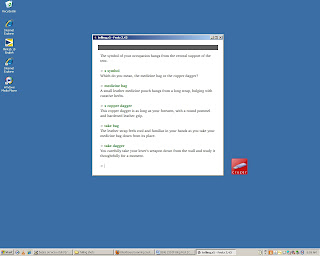
I want to mention that throughout this game, the puzzles help solidify the content of the story, which is not always easy to do in interactive fiction. The puzzles are not always particularly challenging in any way, but they help give the interactor control over his/her character, which really benefits the story because when an interactor feels as though they are making their characters choices, rather than simply following a prompt, their entire experience with the piece of interactive fiction is much more enjoyable.
I search the room one last time before I leave, and discover that I “find only the expected,” a feather circlet belonging to the storyteller, which I add to my inventory. After I step outside, I approach two people, one who is my enemy, and one who is my lover. What I like about this part of the game/story is that I do not know if I am a woman or a man, so my choice in a lover will ultimately determine that. My lover sees me and reaches out; when I command my player to take my lover’s hand, it asks whose hand I want. I’m not sure who is male/female, and I’m not sure if it matters, so I take the character Saiph’s hand. 
The other character, Sihan, is Saiph’s sister, so now I know who my lover is and who my enemy is. Players will notice an interesting and very helpful feature at the top of their text box: in a thin gray line, words in white will appear as players interact with the piece, words that if typed and entered will provide more information, either about what is being told in the telling, or about the player’s character or other characters closely involved with the story. These are those emphasized words that will help move the story along and provide more information to the player. I notice that as these words appear in the gray box, they are also in bold font throughout the text. I decide to go to the firepit, and learn that two other characters, Isi and Nabu, are standing there with the rest of the crowd.
What also makes this a great story and not just a game is that the setting is so well-described. Interactors can clearly picture themselves moving around in their tents, walking with their lovers, sitting amongst their fellow villagers listening to the teller and watching the night sky. The characters are not as well-developed, but each important character is given a solid physical description, which helps interactors figure out what type of people they are. I personally would have liked to know more about myself, Isis and Nabu, and Saiph and Sihan, but what information I did learn about them helped me better understand the story.
I talk to Isi and Nabu, my aunt and uncle; my uncle asks if my lover Saiph is willing to fight for the village if necessary, and tells me that anyone who carries a weapon should be ready at all times. Saiph tells me to give the circlet to the storyteller, and so I am presented with another puzzle: who is the storyteller? I decide to give it to my aunt, and see what happens. She becomes the storyteller (though I learned after that I can also give the circlet to my uncle and make him the storyteller) and we all listen as she begins to speak. Different words begin to appear in the gray box as the story progresses, telling my character about a great war hero named Gilgamesh. 
When I type in some of the emphasized words, my character will say different things, or ask questions relating to the story. If, however, I wait too long before typing the words, I am told that it’s not important to the story anymore or that the story has moved on. 
I don’t type in all the words, mostly because it’s a little difficult to keep up at times, but when I do, my character learns much either about herself, other people like her aunt, or other characters in the tale about Gilgamesh and what sort of character traits he possesses, both positive and negative. After a while, Sihan asks me if I will support her efforts to protect our people, or if I will try to use peace—my character learns that an enemy is approaching and we will be defending our tribe on this very night! 
The story continues, but then suddenly strangers come out of the darkness; my character recognizes these people as invaders to our land, and begins to talk to their leader. The vicious character demands much of our sheep, telling me that if I don’t give them, they will be taken by force. 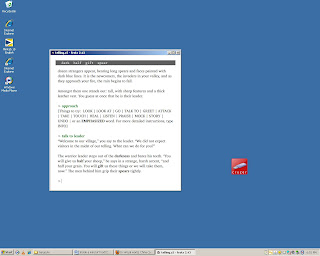
I call them fools for choosing violence so quickly, and one of my people is immediately stabbed with a spear, and we begin to fight!!! The fight gets bloody very quickly as I work to protect my people and myself from these dangerous strangers; we manage to overtake them and run them out of our village. Sadly though, I learn that the storyteller is dying from a battle wound—I hasten to her tent to find her, and she asks my character if I would like to know how the story ends since she was unable to finish. She tells me how the tale about Gilgamesh ends, with him setting off on a journey of self-discovery. The storyteller asks me if I would be willing to become the storyteller after she passes, and I agree. [215] The story then ends with a summary of the events that occurred on the night of the telling, how I came to be the storyteller, and how the story will always be told and give guidance to those who seek it. 
In this class, we read a selection from Twisty Little Passages, by author Nick Montfort. In Twisty Little Passages, Montfort discusses and describes how interactive fiction is created, and how interactors do different things that help move the story along. In his text, interactors learn that when they enter any text, it is considered input, and any of the responses that follow (or output) until any other text is entered is called a cycle (Montfort 23). These cycles will help the interactor progress through the story, and usually, the more input the computer is given, the deeper the content of the story, the more meaning the story gives to the interactor. In “Whom the Telling Changed,” interactors are encouraged to supply as much input as possible (which is why special terms are presented in bold font) so that they can better follow the story and participate, rather than simply typing the same command over and over until the story finishes. Montfort also discusses how the commands interactors put in are diegetic, because these commands require some sort of action from the players they are controlling (24). In “Whom the Telling Changed,” I would type a number of things, such as “talk to x” or “look” or “examine (x)” so that the computer could supply me with more information; with the output I received I could better determine my character’s position in the story, and how other characters were responding to me, in addition to moving towards the climax of the story as it unfolded. Commands that are different in that they do not require any action from the character are considered extra-diegetic (24). These are commands like “save,” “quit,” or “restart.” All together, these inputs help generate cycles that help the interactor move throughout the story and glean as much information as possible, so as to better understand the story and where it is heading, as well as enjoy participating in the story because they feel more involved. I played through “Whom the Telling Changed” about five or six times, and found that the more information I put in, the more fleshed out the story was, and the more I enjoyed it. When I simply typed “listen” repeatedly, the story would quickly finish, and I would feel unclear about where the climax was, who exactly was contributing to the problem, and how to solve it. When I typed in as many of the words in the gray box, as well as my own commands, the story was clearer, and gave me a deeper insight into the story and the message that Reed was trying to send in creating this piece.
http://www.aaronareed.net/telling.html
Montfort, Nick. Twisty Little Passages. Boston: MIT Press, 2003. Print.